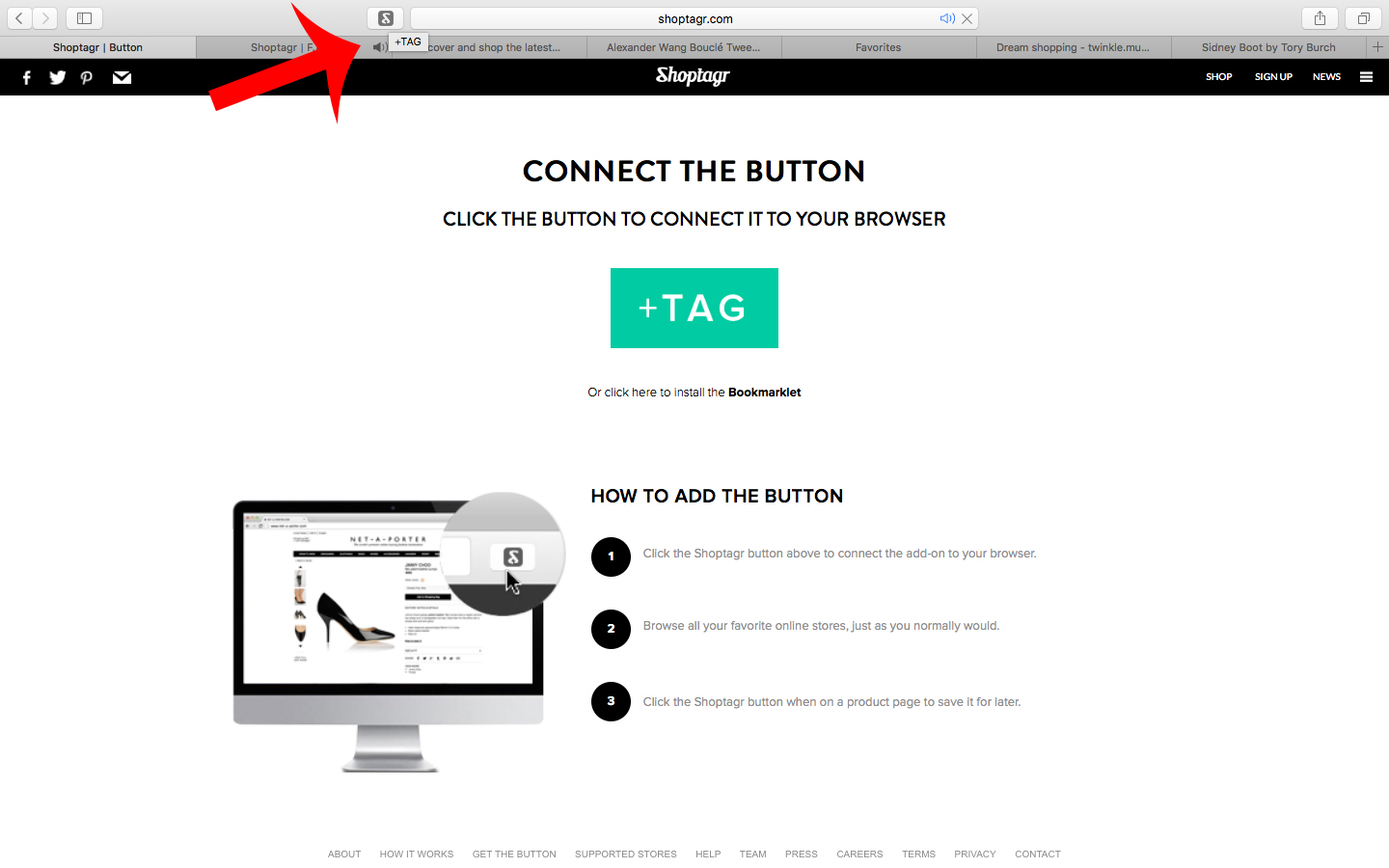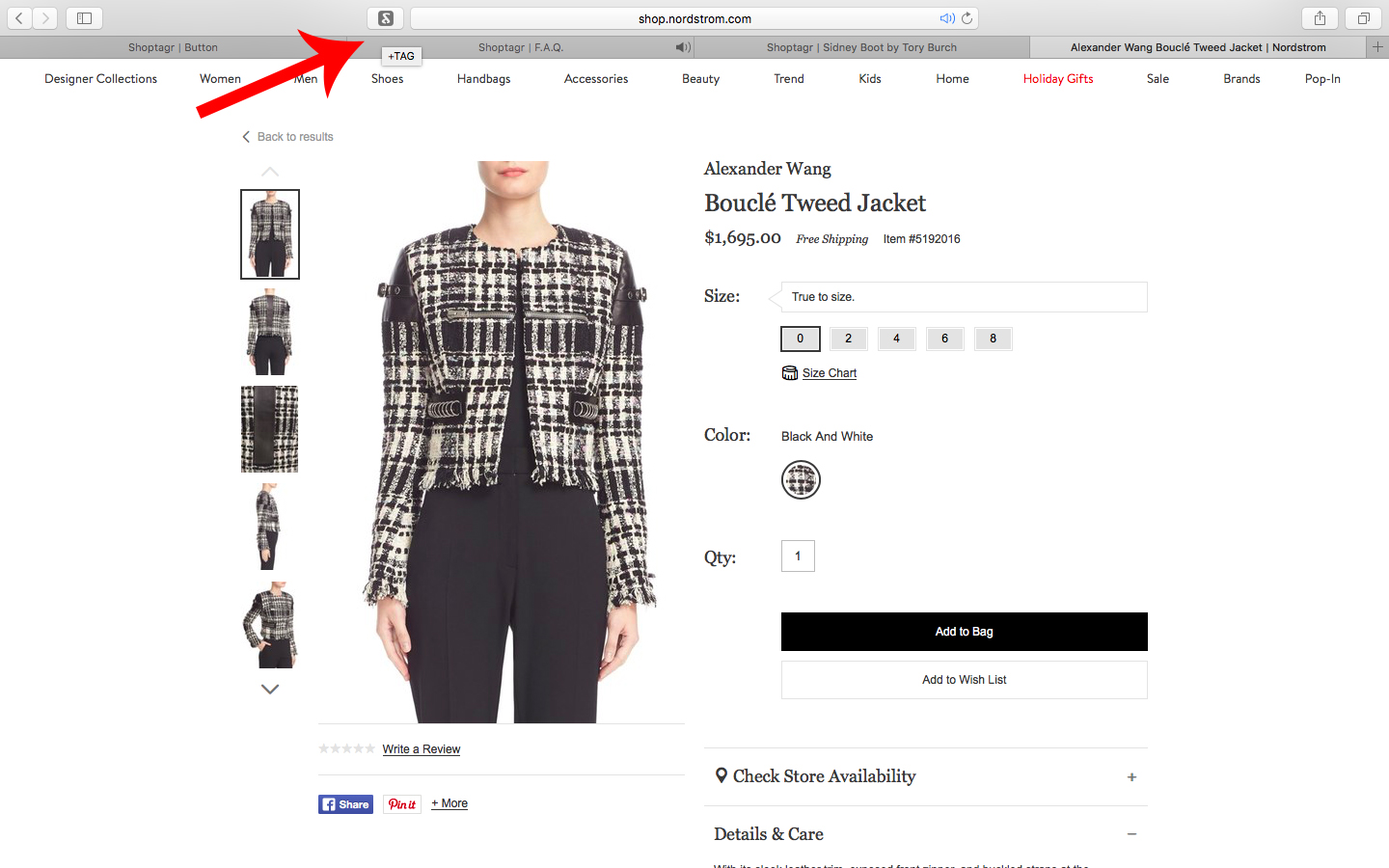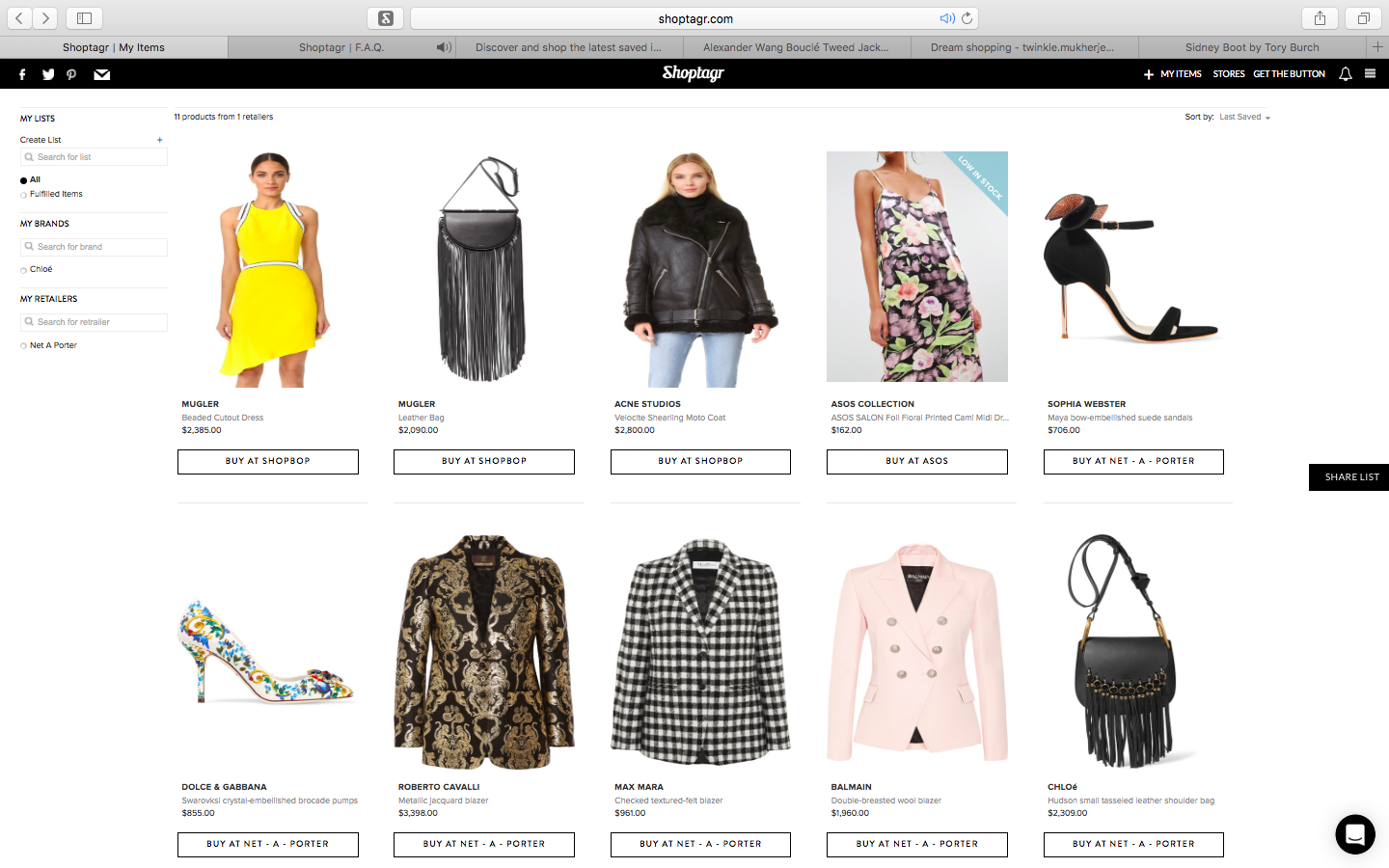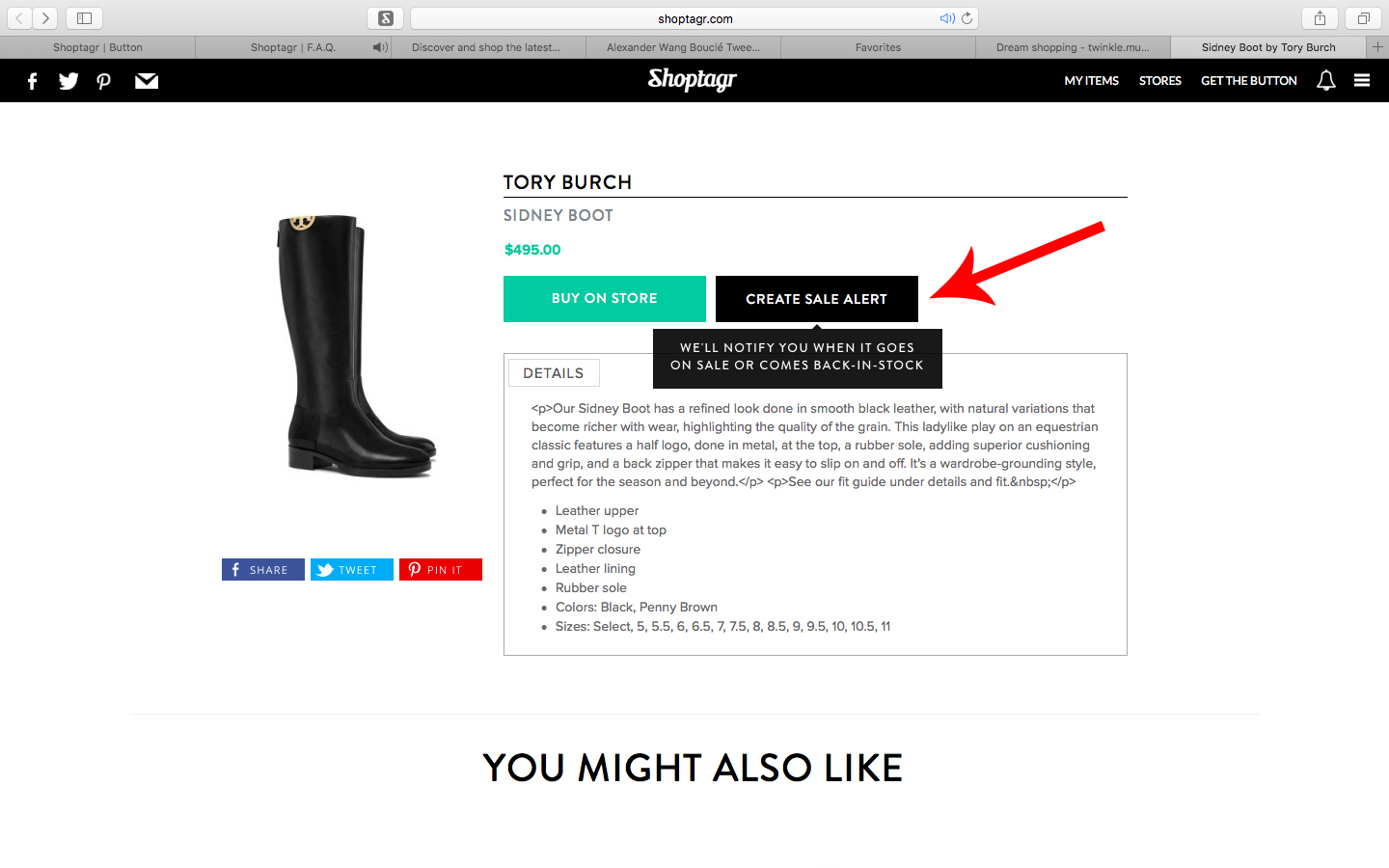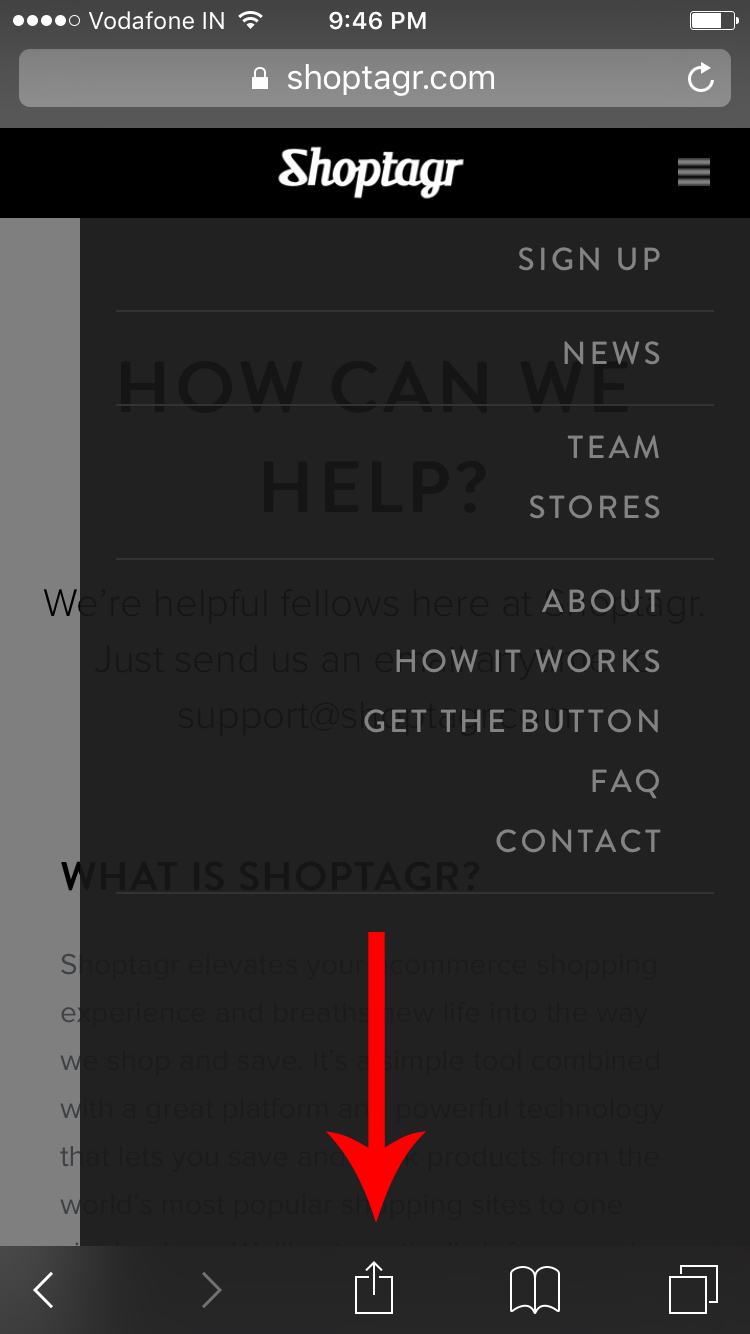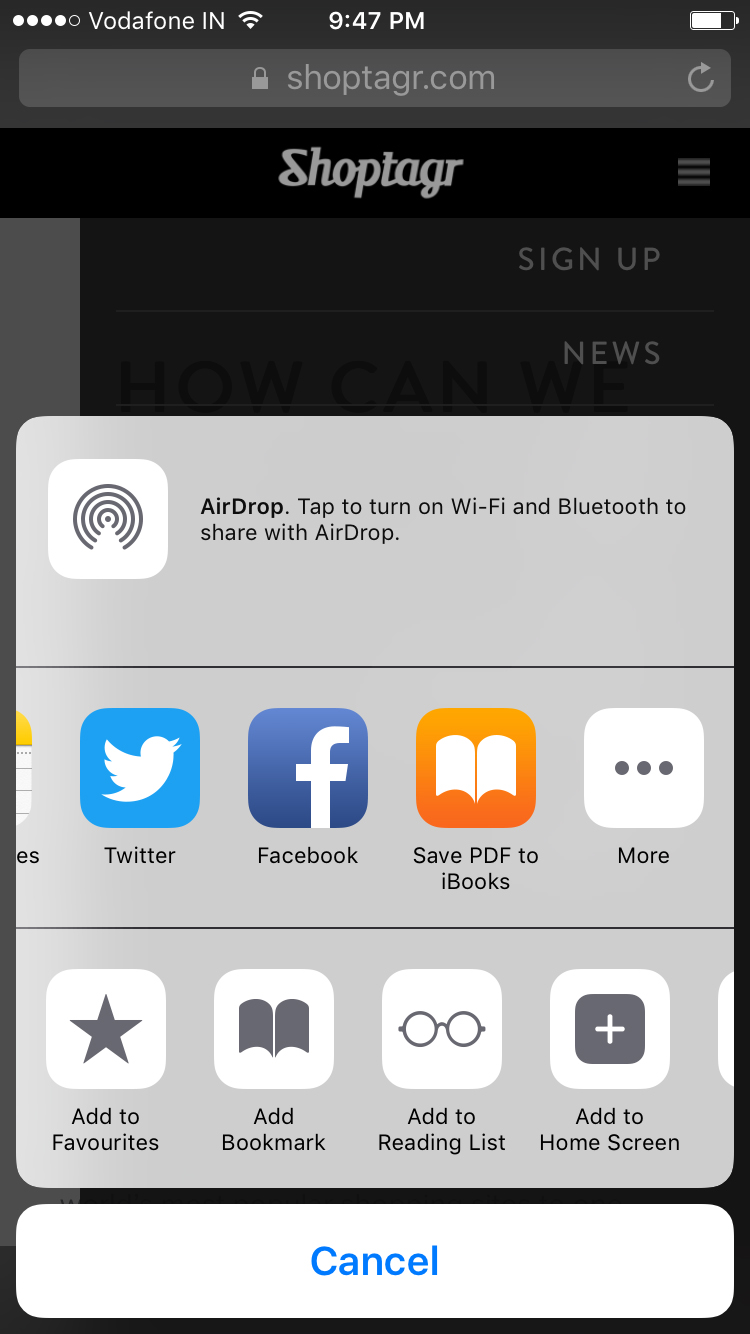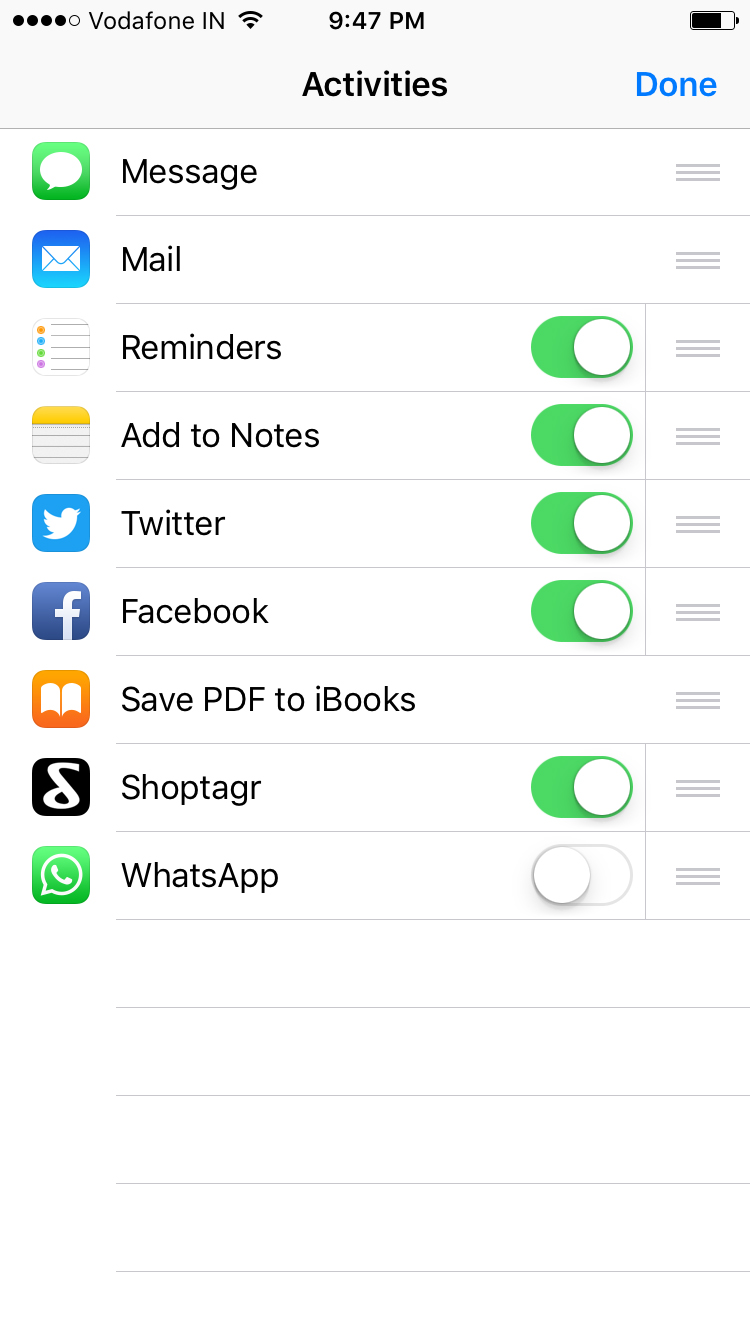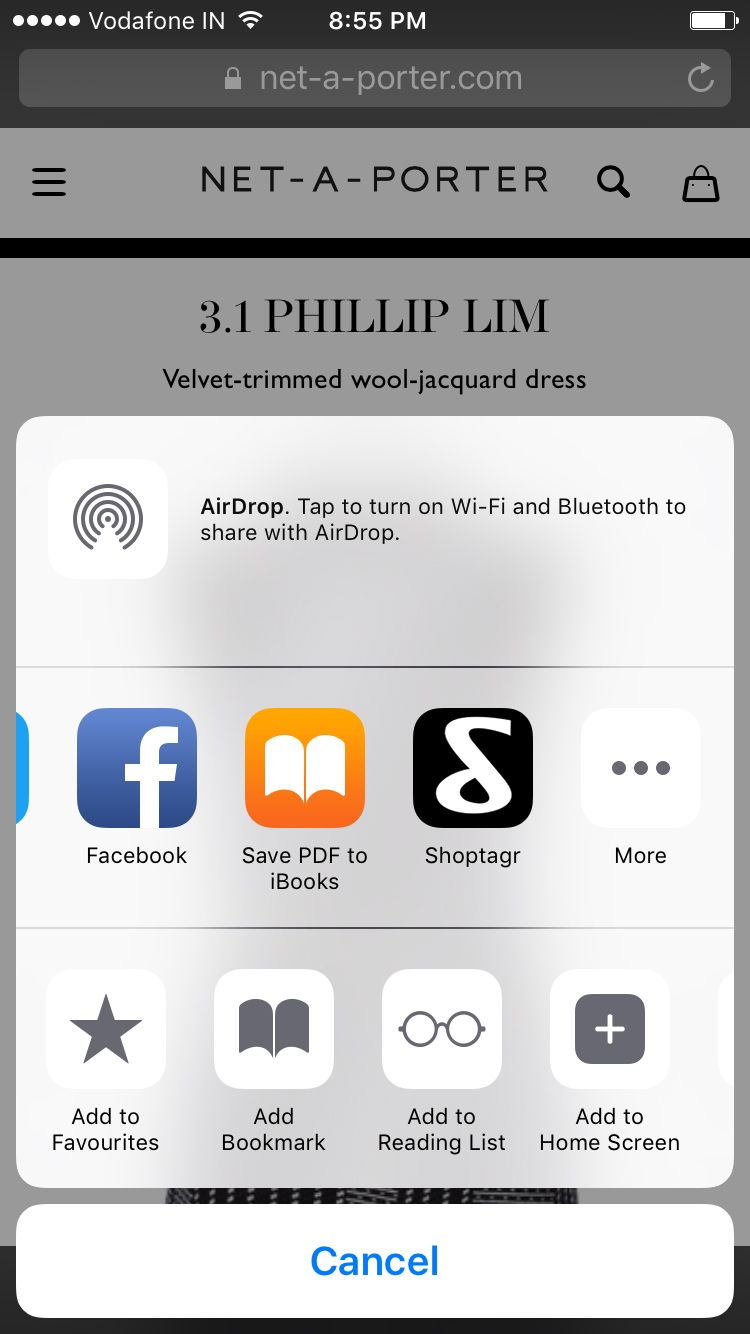Dream Shopping – shoptagr
Actually, I am a shopper 365 days in a year. Still this time of the year appeals me more to satisfy my heart with retail therapy. The main reason for that is sale. It’s one of the lucrative discount periods of the year. But at the same time, in a season of alluring discounts, we all are afraid of the shortest horror story ever, ‘Sold Out’. I know many of the shopaholics can relate to me in this case. Everytime I like an item, I’m always like ‘Oh God, my size shouldn’t be sold out. Please please’. But I guess, God has finally been kind to me this year. With the discovery of the app ‘Shoptagr’ (link to download), the ordeal looks to be over to me now.
Recently I have come across the app Shoptagr which seems to offer me that mental satisfaction. I see that this app can do what we really wish for! If I create an alert using this app, I can actually get notified instantly once the item goes on sale. That way, I’m the first one to know about the sale information including % of discount, coupon code etc and fortunately, not late to bag the item. Also, if my old crush is single again, I mean back in stock (I wish there was really some magical app like this to find out the single part too *wink*), I can get the notification first if I create an alert for the item on Shoptagr!
But the question is how can we be such magicians who would chill and not browse all the websites every alternate minute and still get their favorite items at best price? Here I show that to you.
Shoptagr app is very simple to use and all we need to do is download the app. Thankfully, Shoptagr has both desktop and mobile version and both of them are equally user friendly. I’m one of the weird creatures who always think desktop gives the best view of the products and obviously, mobile helps to be instant as we can’t afford sitting in front of our laptop all the time. So, to be safer than sorry, I have downloaded Shoptagr app on both the platforms.
Desktop version : Link Here
Now if my marked products go on sale, I get notified first. I have also started putting a back-in-stock alert too so if my favorite items that went out of stock comes back, I don’t miss the opportunity to grab them this time.
Also, Shoptagr website itself acts as an ecommerce. While browsing their website, a cool pair of Tory Burch knee high boots caught my attention and since that’s not on sale, I have created a sale alert to buy it when it goes on discount.
Now, whenever I shop or do window shopping to check which items are on sale at my favorite retailers, I create sale alert and back-in-stock alert for at least a dozen of products that I like.And it’s pretty easy. Once I download the app on my phone and create my account, an automatic instruction comes in to help me save the product. I followed the instructions.I tapped on the ‘share’ button which was at the middle of the bottom of my Safari browser.
With this dream shopping app Shoptagr, life is easy. Now when those marked product in my size and desired color is on sale and at my desired discount level or about to get sold out or back-in-stock, I always get the notification first. This is the best way to get my favorite items at best / desired price hassle free.
As we all know, it’s always best to be a smart buyer and with Shoptagr, I can do it the smartest way. Let me know what you think about my smartest way of shopping.
Twinkle
Wake Up. Stay Stylish. Repeat.